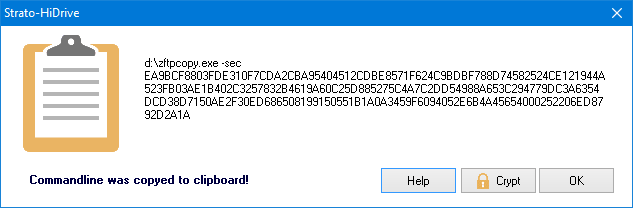Our FTP Backup client Z-FTPcopyII is not only a graphical program, but also a command-line utility, i.e. it can be controlled with command-line parameters.
Command-line parameters enable the execution of specific tasks with Z-FTPcopy from the command line. This is especially useful for FTP/SFTP/FTPS transfers in batch processing and for use in scripts and other programs. Generally, the program is automatically started with the correct parameters by Z-DBackup, but it is also possible to run it manually.

Command Line Parameter
Parameters must be specified after the program name, each separated by a space. If any file names contains spaces, they must be quoted with double quotes (“)!
These commands must be specified in a correct program call:
Commands
Possible commands are put, puts, get, gets and view.
Specifications for files and servers
Options
The commands can be complemented with these optional parameters:
Return Value
A return value of 0 tells the calling program that the transfer was successful. A return value larger than 0 signals an error.
Security
The command line parameters can also be transferred to Z-FTPcopy in encrypted form. This significantly improves the security of batch files or calls from external programs.
The built-in wizard supports you in creating the command line and encrypting the parameters for your batch files.