You can create backup in three different kind of formats with Z-DBackup.
Backup Archive
Create backups as compressed and encrypted backup archives.
1:1 File Copy
Create backups as 1 to 1 file copies of folders and drives.
System Image Backup
Create bare-metal system image backups of your whole system.
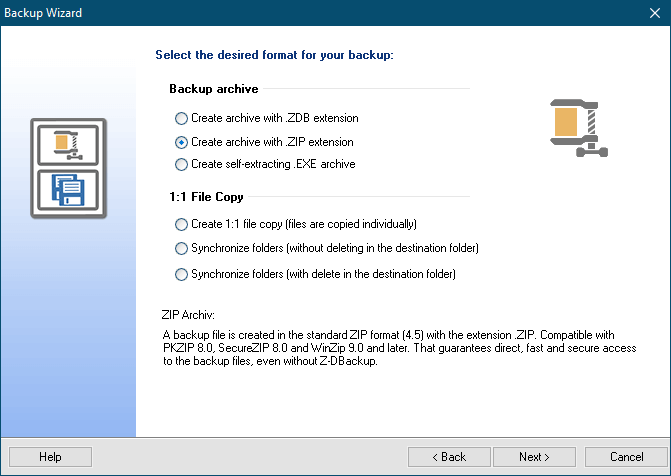
Backup Archive
Backup archives can be created as ZIP, ZDB or ZDB+ files. The Z-DBackup archive format ZDB/ZDB+ is a ZIP container format. This ensures direct, quick and reliable access to your backup files, even without Z-DBackup. ZDB+ is not fully compatible to the ZIP standard but additionally supports the encryption of file names in backup archives for even more security.
Backup archives can be created on any drive that’s accessible via a drive letter or UNC path. In a second step those archives can be copied to external mediums like CD, DVD, Blu-Ray, Tape or uploaded to an FTP server or a supported cloud storage (additional add-ons might be needed). If the backup size exceeds the storage volume of the backup medium it can be split into multiple archives each copied to a different medium
Self-Extracting Backup Archives
Z-DBackup contains an SFX-Modul with which you can create self-extracting archives (.EXE) up to a size of 2 GB.
1:1 File Copy
A 1:1 file copy copies individual files and folders from a source to a target drive or directory.
NTFS compatible backups
Extended file metadata and attributes, such as access permissions, can be transferred to a suitable target medium (i.e. an NTFS-formatted external hard drive) and can be restored. Path lengths of more than 260 characters are supported.
Automatical Verify (1:1 Bitwise Comparison)
The optional backup verification ensures that not only file name and size, but also the contained data are exactly the same as in the source file.
Data Synchronisation
Perform fast synchronisations of files and directories between different hard drives or computers. Choose whether files missing in the source should be deleted in the target (mirroring).
Backup of locked or exclusively opened files
Most backup utilities offer no possibility to include open and locked files in backups; you therefore risk losing important data when problems arise! Our add-on Z-VSScopy gives Z-DBackup the power to access and copy exclusively opened, locked and currently used files, even on running databases or servers.
Automatic / Scheduled Backups
In addition to full integration with our universal task and backup scheduler Z-Cron, Z-DBackup also contains a built-in interface to the Windows Task Scheduler. This lets you create schedules for automatic backups in a breeze, even without any knowledge about the command-line parameters of Z-DBackup. Both schedulers support fully automatic backups even when no user iis currently logged on to the system.