|
The practice of backing up data to tape has a long history in the IT sector and remains a relevant and effective method for professional data backups. DAT and LTO tape drives are among the most widely used backup devices globally.
Z-TapeBackup facilitates the copying of entire directories for purposes such as transport, backup (recursive/incremental), or archiving to DAT, DLT, QIC, MLR, or LTO tape drives. The program offers a user-friendly interface and can also be operated via command-line parameters. This functionality allows for time-controlled backups using either the Windows built-in Task Scheduler or Z-Cron. Although Z-TapeBackup was initially developed as an add-on for Z-DBackup, it can also be utilized as a standalone tape dumping application.
 You can use Z-TapeBackup to back-up your whole hard disk. However, you will NOT be able to restore an installed operating system. Use programs which create disk images for this! You can use Z-TapeBackup to back-up your whole hard disk. However, you will NOT be able to restore an installed operating system. Use programs which create disk images for this!
Brief description
When starting the application, the Z-TapeBackup main window is shown. From this window, all actions, settings, backup and restore operations can be accessed.
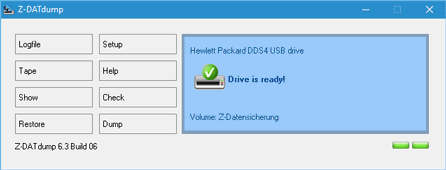
Before you can run the data dump, you have to inform the program which medium it should save to using the "prepare drive/tape" menu:
The info is written to the tape header, no formatting is required. The directories for DATdump can now be selected:
In the free standard version of the software, you can backup at most 5 directories up to a total size of 12 GB, optionally recursively/incrementally. The dump can be run manually or with a schedule using the Windows-integrated task scheduler or Z-Cron  : :
Hardware
Z-TapeBackup writes to tape media following the ASPI guidelines using the SPTI standards (SCSI PASS-THROUGH INTERFACE). The program works with all established tape drives (IDE, SCSI, USB und S-ATA) manufactured from the year 2000 on. The program was tested with drives from the following manufacturers:
Program features
Even the free standard version of Z-TapeBackup offers many options and settings and is an ideal archiving tool/backup program for private users:
 Z-TapeBackup was developed to copy backup archives created with Z-DBackup to tape drives. It can also be used to back up single files, but alternate NTFS data streams are not included in the backup. Z-TapeBackup was developed to copy backup archives created with Z-DBackup to tape drives. It can also be used to back up single files, but alternate NTFS data streams are not included in the backup.
|
Function
|
Freeware version
|
License version
|
|
Backup Sets in the standalone version (define the files and folders to be backed up)
|
5
|
5
|
|
Backup Sets in Z-DBackup when using Z-TapeBackup as an addon
|
20
|
250
|
|
Maximum number of files to back up
|
65,536
|
depending on the
capacity of the medium
|
|
Maximum transfer volume
|
12 GB
|
depending on the
capacity of the medium
|
|
Data archival on TRAVAN/DAT/MLR/DLT/SLR/QIC/LTO/AIT/VXA/DDS
|

|

|
|
Restore of single files
|
|

|
|
Scheduling
|
Module or task scheduler
|
Module or task scheduler
|
|
Server use (2016, 2012 (R2), SBS 2011, 2008 (R2), 2003)
|
|
Z-TapeBackup Server
|
|
Index of tape contents
|

|

|
|
Include file information in backup
|
|

|
|
Fast CRC check
|

|

|
|
Virus self-test
|

|

|
|
Automatic shutdown
|

|

|
|
Automatic data verification
|
|

|
|
Multi-spanning of single file selections
|
|
with Z-DBackup
|
Program
•Main window
•Set up medium
•Data selection
•Directory selection
•Backup
•1-click backup
•Multi-Spanning
•Task scheduling
•Restore
•Backup view
•Logfile
•Saving methods
•Program Setup
•Commandline
•Context-sensitive help
•Online Updates
All used trademarks and company names are subject to copyright of their respective companies.
|