|
|
Context-sensitive help
|
.png)
|
Z-TapeBackup includes a context-sensitive help feature. If you need assistance with a dialog window or a specific program function, simply press the F1 key, and a help window will appear. Z-TapeBackup utilizes the Microsoft® HTML-based help system.
|
Upon starting the application, the Z-TapeBackup main window is displayed. From this window, you can access all actions, settings, backup, and restore operations.
.
Quick selection buttons and status panel
These allow for quick access to the most important features of Z-TapeBackup. Note: If you move your mouse pointer over such a button and rest the cursor on the spot for a moment, a tooltip is shown which explains what the button is for.
|
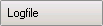
|
You can use log files to monitor what happened during a backup session.
|
|
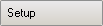
|
This prepares the drive for use with Z-TapeBackup. It also allows you to compile up to 5 backup sets and configure them for the tape dump.
|
|
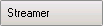
|
This button lets you manage the drive and the tape. With the options in this sections, you can format your tape or check for functionality.
|
|
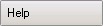
|
Shows the Z-TapeBackup help.
|
|
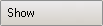
|
This shows you the contents of the medium and lets you choose single files or folders for restoration.
|
|
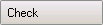
|
Check tape contents.
|
|
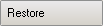
|
Complete restoration.
|
|
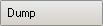
|
Starts backup.
|
Before you can run the first DATdump, you need to specify which drive and tape the program should use for the backup. This can be set in the "Settings" menu.
The settings can be saved, of course!
 You can use Z-TapeBackup to back-up your whole hard disk. However, you will NOT be able to restore an installed operating system. Use Z-DBackup for this! You can use Z-TapeBackup to back-up your whole hard disk. However, you will NOT be able to restore an installed operating system. Use Z-DBackup for this!
Program
•Set up medium
•Data selection
•Directory selection
•Backup
•1-click backup
•Multi-Spanning
•Task scheduling
•Restore
•Backup view
•Logfile
•Saving methods
•Program Setup
•Commandline
•Context-sensitive help
•Online Updates
All used trademarks and company names are subject to copyright of their respective companies.
|
|