|
Z-DBackup is an effective backup system for Windows, which backs up data to any target drive easily, quickly and reliably. It can be used for data synchronization and archiving. In addition to 1:1 copies or compressed and encrypted backup archives, Windows system backups can also be created easily and reliably.
Network capability makes Z-DBackup the ideal backup tool for private and commercial use. Our additional modules also enable backup in the cloud or tape backups on LTO drives.
The data backup concept of Z-DBackup is structured in such a way that special tasks are carried out by additional modules. All software components are designed in such a way that each module can be used individually, but they all work together seamlessly.
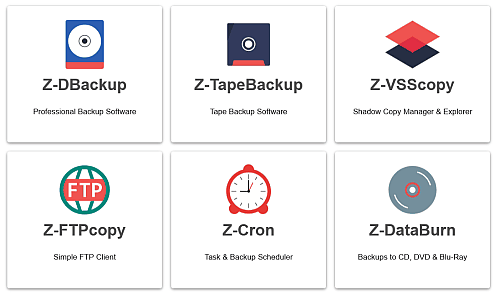
This keeps the price for your data backup low, because as a user you only have to buy the modules that you need for your individual backup.
Z-DBackup is controlled via backup sets. For each backup set, you can set which files and directories should be taken into account, password protection or whether the data should be saved in compressed form. These settings are saved, i.e. data backup with one mouse click!
Z-DBackup can back up to all drives that can be addressed via a drive letter. In the case of exchangeable media (REV, RDX, or flash disks), the backup is carried out on several media one after the other, depending on the size. The program is network-enabled and can back up to and from network drives.
Z-DBackup can use any drive that is accessible with a normal drive letter as a target drive for a backup. If a removable medium is selected, the program can use multiple mediums for one backup, depending on the size of the data. The program is network-enabled and can copy data to and from network drives.
|
With the add-on module Z-TapeBackup you can also copy backup archives to tape drives such as TRAVAN, VXA, SLR, MLR, DLT, QIC, DAT, AIT, DDS and LTO.
With the add-on module Z-DataBurn you can also burn backup archives to CD-R, DVD. Blu-Ray or M-Disk.
|
Archive format
The archives are not created in unknown, cryptic formats. The Z-DBackup archive format is compatible to PKZIP 8.0, SecureZIP 8.0 and WinZip from version 9.0. This ensures a direct, quick and reliable access to the backup files (even without Z-DBackup).
1:1 file copies
in addition to the creation of compressed backup archives (with optional 256 bit AES encryption in the professional version), Z-DBackup can also create 1:1 file copies of directories and drives.
Features of the program versions
Even the freeware version of Z-DBackup offers a wide range of options and settings and is an ideal backup tool for the ambitious home user.
 Features of the freeware and licence version of Z-DBackup Features of the freeware and licence version of Z-DBackup
All statements on my web sites or in the program documentations or help files regarding the range of features of Z-DBackup are only general information and no guaranteed properties.
Freeware version
The standard version of Z-DBackup is freeware for personal use, i.e. can be used for private purposes free of charge.
On a Windows Server operating system, the freeware version of Z-DBackup is limited to a trial period of 14 days. The purchase of a Z-DBackup server license is required for extended use on a Windows Server platform.
 Without the add-on module Z-VSScopy Without the add-on module Z-VSScopy  , Z-DBackup cannot save open or locked files that are currently in use by other applications! , Z-DBackup cannot save open or locked files that are currently in use by other applications!
Help Z-DBackup
•Notes on the Program
•What's new?
•Add-On Modules
•Programm Update
•Service and Support
•Programm Description
•Features Overview
•License Terms and Conditions
•Registration Form
•Data Protection Declaration
All used trademarks and company names are subject to copyright of their respective companies.
|