|
Select target directory
Select a target directory by checking the checkbox next to the desired directory.
The selected directory is shown in the status bar. You can save your selection and close the window by clicking OK .
Drive selection
Only drives that correspond to the prior selected backup medium are shown.
All connected drives are only displayed if Manual Selection was selected as backup medium. In this case, network drives have to be selected by using the Network drive button.
|

|
Selects the root directory as the target directory.
|
|

|
Opens the Windows folder search window as an alternative directory selection method.
|
|

|
Creates a new folder.
|
|

|
Opens the preferences windows of the selected drive.
|
|

|
Deletes the current file/folder selection. (unchecks all checkboxes)
|
|
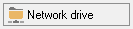
|
Opens a window to select a network drive.
|
All used trademarks and company names are subject to copyright of their respective companies.
|