|
Z-CloudCopy is an add-on module that allows Z-DBackup to upload and download backup archives to and from cloud storage. The cloud services Dropbox, Google Drive, OneDrive and STRATO HiDrive are supported. The Z-CloudCopy module is already included in the Z-DBackup installation package in the freeware version.
The access data is configured using the Settings button.
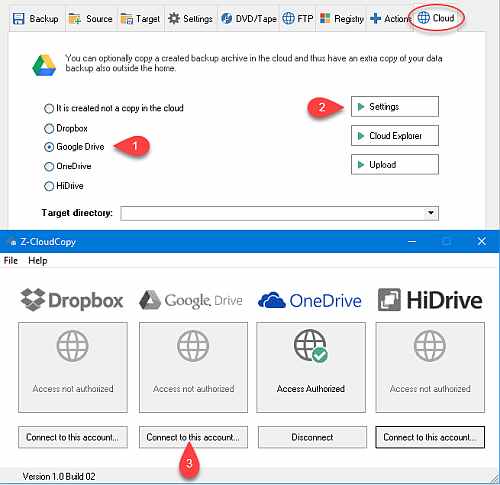
Set up access for a cloud storage account
To allow Z-CloudCopy access to your cloud storage, click Connect to this account under a cloud storage service's icon and follow the sign-up procedure for that service.
Check which account has access rights to
For a service that has already been authorized to access, click the green tick to indicate which account Z-CloudCopy has been connected to.
Target directory in the cloud
.png)
Specify the target directory in your cloud drive. Directory names are separated with a / (slash). If no directory is selected, the root directory is used. Directories which do not already exist on the cloud server are automatically created.
 While Windows does not make a difference between upper case and lower case in file names, some cloud services are case-sensitive (e.g. HiDrive)! While Windows does not make a difference between upper case and lower case in file names, some cloud services are case-sensitive (e.g. HiDrive)!
In licensed versions of Z-DBackup, the following macros can be used in the target directory:
|
<YEAR>
|
Year
|
|
<MONTH>
|
Month name
|
|
<WEEK>
|
Week no.
|
|
<DAY>
|
Weekday name
|
|
<PC>
|
Computer name
|
If you want to keep your daily backup for 7 days, use Backup/<DAY> as your target directory. A new subdirectory is created for each weekday. The backup archives are overwritten in the following week. If the cloud storage for the backups is shared among multiple computers in the company, you can use e.g. Backup/<DAY>/<PC> as a directory name.
.
All used trademarks and company names are subject to copyright of their respective companies.
|