|
Setting up our software is a breeze with our setup routine. No special configuration is needed. After the installation, you can immediately back up any open, locked and currently used files with every backup set.
Z-VSScopy Status
The current status of 5 system services as well as the Z-VSScopy service is indicated here.
GREEN: Service is currently running.
YELLOW: Service isn't running but also not completely deactivated.
GREY: Service is deactivated.
Buttons
|
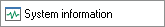
|
Lists the shadow copy system setting as well as the VSS writers and VSS providers in a log file.
|
|
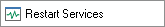
|
Restarts the 5 displayed system services.
|
|
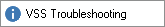
|
Opens a manual page containing troubleshooting information in case you encounter VSS related errors.
|
Note:
You have to enable the option VShadow Copy in the settings of each backup-set that should use Z-VSScopy's service.
|
1:1 copy
|
|
Backup archive
|
|
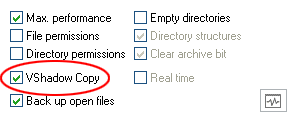
|
|
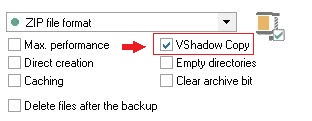
|
Z-VSScopy
•Add-On Modules
All used trademarks and company names are subject to copyright of their respective companies.
|