|

|
Load REV Medium
|
The Iomega® REV™ Loader 280/560 is controlled by entries in the action list  before and after the backup. before and after the backup.
Prior to backup, Z-DBackup needs to know which medium should be loaded for the backup. After the backup, the REV™ medium should be removed from the drive with the action Unload REV medium.
Automatic weekly backup
Z-DBackup does not only support the loading of one specific REV™ medium which was selected for the backup, but also supports the following automatical backup strategies:
|
Weekly 5-day backup
|
Weekly 7-day backup
|
Generation principle
|
|
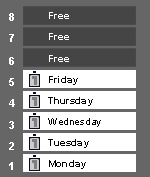
|
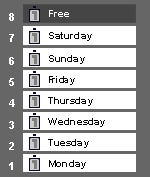
|
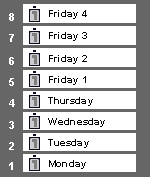
|
The different methods for weekly backups can be selected in the medium selection field. The correct mediums are then automatically loaded before each backup.
Backup according to the generation principle:
•Create a backup set for your daily backup and create a desktop shortcut or a schedule for automatical backups.
•Recommendation: Label four REV™ mediums "Monday", "Tuesday", "Wednesday" and "Thursday"
•Label four REV™ mediums "Friday 1", "Friday 2", "Friday 3" and "Friday 4"
|
1st week
|
MON
|
TUE
|
WED
|
THU
|
Friday 1
|
|
2nd week
|
MON
|
TUE
|
WED
|
THU
|
Friday 2
|
|
3rd week
|
MON
|
TUE
|
WED
|
THU
|
Friday 3
|
|
4th week
|
MON
|
TUE
|
WED
|
THU
|
Friday 4
|
•The REV™ mediums labelled "Monday" to "Thursday" are overwritten each week, the "Friday" mediums are only overwritten every four weeks. You can therefore access all your backups from the last month.
All used trademarks and company names are subject to copyright of their respective companies.
|