|
Create a backup of all configuration files from Z-DBackup including configuration data about all created Backup Sets. This Self Backup can then be used to restore all settings and Backup Sets after a clean install of Z-DBackup.
|
|
File:
|
Program:
|
|

|
z-backup.dat
|
Z-DBACKUP
|
|

|
z-backup.ini
|
Z-DBACKUP
|
|

|
uncpass.dat
|
Z-DBACKUP
|
|

|
z-backup.lic
|
Z-DBACKUP
|
|
|
|
|
|

|
z-cdburn.ini
|
Z-DataBurn
|
|

|
z-tape.ini
|
Z-TapeDump
|
|

|
ftppass.ini
|
Z-FTPcopy
|
|

|
ftppass.dat
|
Z-FTPcopy
|
|
|
|
|
|

|
FileBackup
|
Z-DBACKUP
|
|

|
RegBackup
|
Z-DBACKUP
|
Drive/directory selection
To save the program data using a transportable disk (eg. USB stick).
|
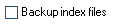
|
Includes the backup index files in the Self Backup. (the don't necessarily have to be backed up as the are automatically generated if missing)
|
|
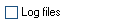
|
Includes the log files in the Self Backup.
|
|
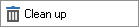
|
Delete "orphaned" or no longer used setup files.
|
|

|
Open an Explorer window for the backup directory.
|
|

|
Calculate the size of the files which are being backed up.
|
|
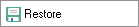
|
Restore all program files and settings from a previously created Self Backup.
|
|
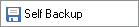
|
Start the backup of all important Z-DBackup files and settings.
|
All used trademarks and company names are subject to copyright of their respective companies.
|